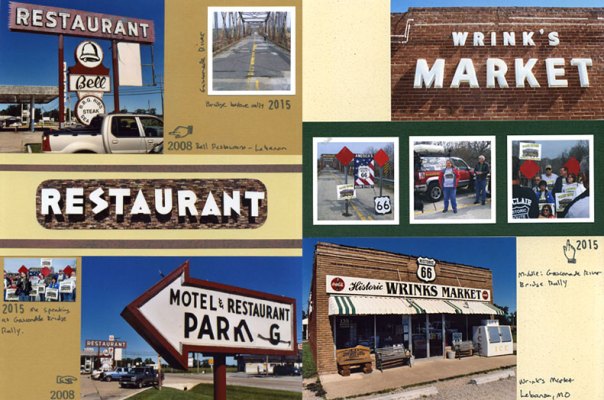
In my tutorial “Scrapbooking My Way on the Highway” I explained why I chose an 8.5 x 11 inch page format for my Route 66 scrapbooks and described how 3-ring binders help me to arrange my photographs by geographic order rather than time order. I’ve taken a lot of Route 66 trips and plan to do more in the future, so I like to be able to insert pages from the same area next to pages from an earlier trip. This practice helps me to learn the geography of the road and to document how it changes over time.
When you mount standard-sized photos on an 8.5 x 11 inch page, you are left with a lot of empty areas to fill. This is not necessarily a bad thing because as a result there is ample room on the pages for journaling and small ephemera. Lately I’ve been experimenting with another way to fill those empty spots – with small photos.
There are online companies that specialize in printing 2 x 2 inch photos from your social media accounts. I decided to try out the services of Social Print Studio to see how such photos look in my existing albums.
In the image at the top of this article, I have mixed the white-bordered 2 x 2 prints from Social Print Studio with standard sized-photos on two scrapbook pages that show places and events in the Lebanon, Missouri area. I’m really happy with the results – these small photos really help me use the space more efficiently and the white borders look terrific on colored cardstock.
I also tried using Photoshop to make montages of photos for printing in a 4 x 6 format. This is a great way to print photos from social media that are not of a high enough resolution to print in a standard size. The tiny photo at the lower left was taken from Facebook. Yes it’s small but it’s better than not having it at all! This is a great way to obtain a bunch of small photos to fill in gaps for a very reasonable price! Just cut the montage prints apart and fit the tiny photos in among the larger photos.
The image below shows two more pages that utilize the 2 x 2 photos from Social Print Studio. I like to mix emphemera in my albums and I have a lot of brochures and brochure-sized items displayed in pockets. On an 8 x 11 inch page, after I install the pocket there is no room for a standard sized photo but as you can see there is room for 6 small photos!

If you are interested in the rubber stamps I used on my pages, here is a link to the year number stamps and the tiny hand stamps come from sets from my faux postage collection. The word “Friends” comes from the stamp set Photo Caption Word Stamps for Road Trips which was designed with road trip scrapping in mind!
Hey Carolyn
your pages are great. I’m a 12 x 12 pager …. i have done a ‘then and now’ album on Route 66 with the differences from two of our trips – and I did do a 8.5 x 11 on ‘friends of 66’ which has pics of everyone we met on the road.
I’ve been doing project life pages – so would be interesting to see how that goes with trip photos !
Hi Kathryn! I’ve used some Project Life cards as accents on pages but haven’t done a pure Project Life layout. It seems fun but as I said I have a lot of gaps to fill in my other pages so I’ll work on that first. I’ve purchased some 8.5 x 11 pocket pages that are made by another brand, they also fit ATCs. I have to cut the PL cards down a bit to fit in there but I’ve done some as a test. One of these days I plan to insert these pages into my 8.5 x 11 albums.
I’ve made a 6 x 6 album for a trip my Dad and I took this summer. We haven’t started putting in the photos yet. I’m planning a blog post about the album before the pics go in. In fact I should probably write it now because I have all the parts I need!
I’m experimenting with making 6 x 6 trip journals with pages sold separately that you can put in them. Here is what some of them look like – http://carolynsstampstore.com/catalog/advanced_search_result.php?keywords=6+x+6+Journal&x=0&y=0
I don’t have them all in the catalog. You probably have the road trip themed set of Project Life cards, those are neat. I’ve been using some of those as accents in my 66 albums.
Thanks for your comment!
Would you believe i don’t have that travel set – haven’t been able to get it here !
i love your mini pages – what a great idea – hope they have sold well !!!
on our last trip – i also did a ‘photo a day’ – i took along a 6×8 book (i think it was that size) and every day journalled in it, had some travel stickers and added stuff i’d collected (tickets etc) When i got home – i chose my one favourite photo of the day and added it.(i did bring a mini printer but ended up not doing that every day as I was too tired by the end of the day to fuss around setting it up !)
I have spent the morning downloading some digital elements to add to the project life app to make it a bit more fancy 😉
Lovely to hear from you
Kathyrn, if you haven’t heard this podcast I think you’d really like it. http://www.thescrapgals.com/
You especially might like the Paris episodes because there is a lot of talk about incorporating scrapbooking into a trip. The first of those two episodes influenced me to think some about how I was going to document my recent trip to Toronto and New York before taking it. They have sharing threads for layouts on their Facebook page – https://www.facebook.com/groups/scrapgals/
I do a lot of crafts that aren’t scrapbooks or paper crafts, they don’t mind if I share those on there either.